Free Phones for Hard of Hearing Seniors: How to Get

As I sat across from my 78-year-old grandmother, struggling to explain the latest smartphone technology, a thought struck me.
What if there was an easier way for seniors, especially those hard of hearing, to stay connected?
Turns out there are free phones designed specifically for the hard of hearing seniors.
Therefore in this article, I explain how to get Free Phones for Hard of Hearing Seniors and the top 5 programs offering them.
What is the Free Phones for Hard of Hearing Seniors Scheme?
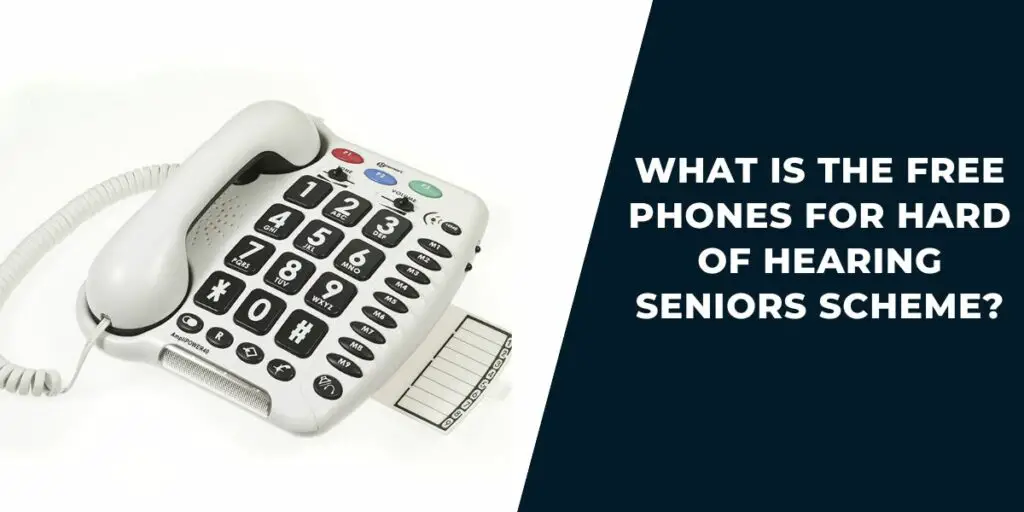
Free Phones For Hard of Hearing Seniors Scheme is a program that offers free caption phones to qualified seniors with hearing loss. This program is funded through the Telecommunications Relay Service (TRS) fund and assists seniors with hearing impairments in obtaining caption phones at no cost.
Did you know that if you are on Medicare, you can get Free Phones for Seniors on Medicare.
Top 5 Programs that Offer Free Phones for Hard of Hearing Seniors Programs
These are the Top 5 Programs that offer Free Phones for Hard of Hearing Seniors Programs:
1. CapTel
CapTel is a leading provider of caption phones, offering a range of models to meet the diverse needs of individuals with hearing loss.
Their selection includes internet based and analog caption phones, ensuring options for different accessibility preferences.
Features
The features of CapTel include:
- Various models cater to the different needs of individuals with hearing loss.
- A crisp and easy to read display for captions ensures a seamless communication experience.
- CapTel 840, an analog model, is free to eligible individuals through state programs.
Pros and Cons
This table shows the pros and cons of CapTel Phones:
| Pros | Cons |
|---|---|
| CapTel provides several phone models to suit different hearing impairment levels, offering everyone options. | Some models require an internet connection, which may not be accessible to all seniors. |
| The availability of CapTel 840 at no cost through state programs makes it accessible to more seniors. | Analog models may need an additional toll-free number for incoming callers to access captions, potentially causing inconvenience. |
| As a trusted and established provider, CapTel ensures reliable and quality service. |
If you are a Californian resident, check out this post on Free Phones for Seniors in California.
2. CaptionCall by Sorenson
CaptionCall by Sorenson offers a dedicated calling device with internet capabilities to provide accurate captions. Their unique combination of voice recognition technology and live agents ensures high quality captions for seamless communication.
Features
The Features of CaptionCall by Sorenson are:
- A dedicated calling device with internet capabilities for accurate captions.
- Unique combination of voice recognition technology and live agents that ensures high quality captions.
- “Red Carpet Service” that provides easy delivery, installation, and personalized training for seniors.
Pros and Cons
This table shows the pros and cons of CaptionCall by Sorenson:
| Pros | Cons |
|---|---|
| High quality captions with live agents ensure accurate transcriptions for seamless communication. | Limited selection of phone models compared to other providers, offering fewer user choices. |
| User friendly “Red Carpet Service” streamlining setup and usage for seniors. | A limited selection of phone models compared to other providers, offering fewer user choices. |
| Internet enabled device, allowing direct connections with incoming calls, ensuring a smooth user experience. |
3. ClearCaptions
ClearCaptions specializes in call captioning services certified by the FCC, offering a single phone model with a built in touchscreen. Their focus on reliable service, free installation, and ongoing tech support ensures a seamless user experience.
Features
The features of ClearCaptions include:
- FCC certified call captioning services, assuring reliable and quality service.
- A single phone model with a built-in touchscreen for an interactive experience.
- Free installation and ongoing tech support are provided for a seamless user experience.
Pros and Cons
This table shows the pros and cons of ClearCaptions:
| Pros | Cons |
|---|---|
| The touchscreen interface allows easy interaction with captions, making it user friendly for seniors. | Limited phone model options compared to other providers, potentially limiting user choices. |
| FCC certification ensures reliable and high quality captioning services. | The smallest display screen among the featured models may pose challenges for some seniors to read captions. |
| Free installation and ongoing tech support reduce the burden for seniors during setup and usage. |
Jitterbug also has special phone offerings with big fonts and other features, check out this post on Free Jitterbug Phone for Seniors to learn more.
4. Hamilton CapTel
Hamilton CapTel is another reputable provider of caption phones, offering a variety of models to accommodate diverse communication needs. Their selection includes internet based and analog options, catering to different user preferences.
Features
Here are the features of Hamilton CapTel:
- Hamilton CapTel offers a diverse range of caption phone models catering to various communication needs.
- Clear display screens ensure easy reading of captions for a seamless user experience.
- Some models are equipped with Bluetooth connectivity for hearing aid compatibility.
Pros and Cons
This table reveals the pros and cons of Hamilton CapTel:
| Pros | Cons |
|---|---|
| The wide selection of caption phone models offers choices for different user requirements. | Some phones have limited availability or coverage of their services in certain regions. |
| Hearing aid compatibility in some models enhances sound quality for hearing aid users. | |
| As an established provider with experience in communication technology, Hamilton CapTel ensures reliability. |
5. Ultratec
Ultratec is a well known company offering caption phones for people with hearing loss, boasting a diverse range of models to meet various communication needs. Their selection includes options with large displays and hearing aid compatibility for improved user experiences.
Features
Here are the features of Ultratec:
- Ultratec offers different caption phone models, ensuring options for varying preferences.
- Some models are equipped with large displays, making it easier for seniors to read captions.
- Hearing aid compatibility in some models enhances sound quality, catering to users with hearing aids.
Pros and Cons
This table shows the pros and cons of Ultratec:
| Pros | Cons |
|---|---|
| The wide selection of caption phone models provides choices for different user preferences. | Their service coverage isn’t as widespread as some other well known caption phone providers. |
| Large displays in some models enhance user experience, especially for seniors with visual impairments. | |
| As an established provider with experience in communication technology, Ultratec ensures reliable products. |
If you are over 50, check my post on Free Government Money for Seniors Over 50 to check if you meet their eligibility criteria.
How to Get Free Phones for Hard of Hearing Seniors
Follow these steps to get Free Phones For Hard of Hearing Seniors:
- Ensure the senior meets hearing impairment and residency criteria.
- Research and select a caption phone provider offering free phones.
- Reach out to the chosen provider via their website or customer service.
- Fill out the application form with accurate information and documents.
- Send the completed application and documents online, via email, or by mail.
- Wait for the provider to review and verify eligibility.
- Once approved, the provider will arrange delivery or installation.
- Follow the instructions to set up and activate the caption phone.
- Seniors can now enjoy phone conversations with real-time captions.
If you’re interested in learning about how to ease your transportation as a senior, check my post on Free Transportation for Seniors with Medicare.
Top 5 Free Phone Models Offered for Seniors with Hearing Impaired

1. CapTel 840
The CapTel 840 is a reliable, straightforward caption phone, perfect for seniors without internet access. Its adjustable fonts and colors ensure easy readability of captions. You won’t miss important messages with a built-in answering machine and voicemail. Moreover, the CapTel 840 is free in some states, making it an accessible choice for eligible individuals.
Features
The Features of CapTel 840 are:
- Adjustable font size and colors for easy reading of captions.
- Hearing aid compatible handset and adjustable tone/volume for hard of hearing users.
- Built in answering machine and voicemail that works with captions.
- Stores up to 95+ contact names and identifies incoming calls.
Pros and Cons
This table shows the Pros and Cons of CapTel 840:
| Pros | Cons |
|---|---|
| Doesn’t require an internet connection. | No touchscreen display. |
| Adjustable font sizes and colors for customization. | Incoming callers need to dial the number of the captioning service first. |
| Built-in answering machine and voicemail with captions. | |
| Automatically connects to the captioning service for outbound calls. | |
| Offered at no cost in some states for qualified individuals. |
If you need financial assistance, read my post on how to get Free Government Money for Seniors Over 50.
2. ClearCaptions Ensemble
The ClearCaptions Ensemble is a user-friendly home phone designed for seniors with hearing loss, featuring a large color touchscreen display that provides easy access to captions.
It supports internet and landline connections, ensuring seamless communication for individuals with different preferences.
With built-in hearing aid support, an answering machine, voicemail, and Bluetooth capabilities, the Ensemble offers a comprehensive and accessible solution for those seeking near real-time call captioning.
Features
- Large colour touchscreen display with real-time call captioning.
- Supports internet and landline connectivity options.
- Built-in hearing aid support for improved sound quality.
- Integrated answering machine and voicemail features.
- Bluetooth capabilities for easy smartphone pairing.
Pros
- Designed for seniors with hearing loss, ensuring accessibility.
- User-friendly interface with a large display.
- Versatile connectivity options for reliable communication.
- Comprehensive features for enhanced call experience.
- Bluetooth support for better call quality.
Cons
- May be relatively more expensive than standard home phones.
- Relies on stable internet for captioning, which can be a concern in some areas.
- Limited mobility, mainly for home use.
- Seniors might need time to adapt to the touchscreen and advanced features.
3. CapTel 2400i
The CapTel 2400i is a cutting edge caption phone with a large touchscreen display, catering to seniors familiar with smartphones. Its WiFi capability allows wireless operation and the intuitive interface ensures easy navigation. The volume and tone adjustments enhance the experience for the hard of hearing, though captions may experience slight delays depending on the internet connection.
Features
The features of CapTel 2400i include:
- Large touch sensitive display screen for easy reading.
- Compatible WiFi for wireless operation.
- Intuitive standard home screen interface for easy navigation.
- Volume adjuster and custom tone control for enhanced sound clarity.
Pros and Cons
This table shows the Pros and Cons of 2400i:
| Pros | Cons |
|---|---|
| Touchscreen enabled display that works well. | The touchscreen could be more responsive. |
| Captions can be turned on/off as needed. | Potential captioning delays with spotty internet connections. |
| Easy menu navigation. | |
| Volume and tone adjustment for the hard of hearing. | |
| Captions can be turned on/off as needed |
4. CapTel 880i
This model is designed specifically for seniors with vision impairment. The CapTel 880i features an extra large display screen and font sizes. Its backlit dial pads and volume amplification provide accessibility for those with low vision or hearing loss. However, this phone requires both high speed internet and telephone service.
Features
The features of CapTel 880i include:
- High resolution touchscreen display with a slick design.
- Robust touchscreen interface for easy navigation.
- Cutting edge captioning service using live agents and speech recognition software.
- Adjustable system and caption font sizes for customization.
- Hearing aid compatible and supports Bluetooth devices for audio.
Pros and Cons
This table shows the Pros and Cons of CapTel 880i:
| Pros | Cons |
|---|---|
| Large 7″ x 10″ screen for low vision users. | No touchscreen support. |
| WiFi and Bluetooth compatible for convenience. | Slight delays when using a WiFi connection. |
| Numerous options to customize the screen. | |
| Ability to amplify volume and adjust the tone. | |
| WiFi and Bluetooth are compatible for convenience. |
5. CaptionCall by Sorenson
With a sleek design and high resolution touchscreen display, CaptionCall by Sorenson offers a sophisticated user experience. Its robust captioning service utilizes live agents, speech recognition, and transcription to provide fast and accurate captions. The phone is hearing aid compatible and supports Bluetooth for seamless audio connectivity. CaptionCall is an advanced and user-friendly caption phone choice offering a range of options and shortcuts.
Features
The features of CaptionCall by Sorenson include:
- High resolution touchscreen display with a slick design.
- Robust touchscreen interface for easy navigation.
- Cutting edge captioning service using live agents and speech recognition software.
- Adjustable system and caption font sizes for customization.
- Hearing aid compatible and supports Bluetooth devices for audio.
Pros and Cons
This table shows the Pros and Cons of CaptionCall by Sorenson:
| Pros | Cons |
|---|---|
| Large, high-resolution touchscreen display. | Only one caption phone model to choose from. |
| Hearing aid compatible for improved sound clarity. | The touchscreen interface requires a bit of a learning curve. |
| WiFi and Bluetooth support for versatility. | |
| Wide range of options and menu shortcuts. | |
| Users can dial phone numbers directly. |
Free Phones for Hard of Hearing Seniors Comparison Table
This table compares Free Phones for Hard of Hearing Seniors:
| Phone Model | CapTel 840 | ClearCaptions Ensemble | CapTel 2400i | CapTel 880i | CaptionCall by Sorenson |
|---|---|---|---|---|---|
| Display | Standard display | Large color touchscreen | Large touch sensitive display | Extremely large display screen | High resolution touchscreen |
| Internet Connection | Not required | High-speed internet and landline connections required | WiFi compatible | High speed internet required | WiFi and Bluetooth compatible |
| Answering Machine | Built in answering machine | Voicemail | Built in answering machine | Not specified | Not specified |
| Voicemail | Voicemail with captions | Voicemail | Voicemail with caption support | Voicemail with caption support | Voicemail with caption support |
| Hearing Aid Support | hearing aid compatible | hearing aid compatible | hearing aid compatible | Yes, powerful volume amplification | Yes, hearing aid compatible |
| Adjustable Tone/Vol | Yes | yes | Yes | Yes | yes |
| Touchscreen | No | Yes | Yes | No | Yes |
| Live Agents | No | Yes, real time captions | No | No | Yes, real-time captions |
| Bluetooth Support | No | No | WiFi and Bluetooth compatible | WiFi and Bluetooth compatible | WiFi and Bluetooth compatible |
| Accessibility | Adjustable fonts and colors | Easy to use interface | Adjustable font | Extra large font sizes and colors | Adjustable font sizes |
If you are still confused, check out my detailed overview on what is the Best Free Government Phone Program.
Eligibility Criteria
These are the eligibility criteria for Free Phones for Hard of Hearing Seniors:
- Have proof of hearing loss that requires a caption phone.
- Be a resident of the country or state where the program is offered.
- Meet the 135% federal poverty guideline or as specified by the program you are applying through.
- Meet the age requirement (usually 65+)
- Have an existing landline phone service for the caption phone to work properly.
Document Required
These are the Documents needed to get Free Phones for Hard of Hearing Seniors:
- Proof of Age (government-issued ID)
- Proof of Residency (utility bills, lease agreement)
- Proof of Hearing Loss (medical report or doctor’s certification)
- Income Verification (pay stubs, tax returns)
- Phone Service Proof (verification of existing landline service)
- Completed Application Form
Is There a Special Phone for The Hard of Hearing Seniors?
There are special phones designed specifically for hard of hearing seniors. These phones, known as caption phones, provide on screen text captions during phone conversations, enabling seniors with hearing loss to communicate more effectively.
What Is the Best Smartphone for The Elderly, Hard of Hearing?
The best smartphone for the elderly and hard of hearing is the “Google Pixel 5.” It offers adjustable volume settings, compatibility with hearing aids, and a range of accessibility features that cater to seniors with hearing loss.
The Pixel 5 also has a user-friendly interface and receives regular software updates for optimal performance and security.
What Should I Look for In a Free Phone for Hard of Hearing Seniors?
These are the features to look for in a free phone for hard of hearing seniors:
- Adjustable volume and tone for improved sound clarity.
- Hearing aid compatibility for seamless audio connectivity.
- Visual indicators for incoming calls and messages.
- Captioning capability for real time on screen text during conversations.
- User friendly interface and large buttons for easy operation.
- Built in answering machine or voicemail with captions.
- WiFi compatibility (for internet based models).
Benefits of Getting Free Phones for Hard of Hearing Seniors
These are the benefits of getting Free Phones for Hard of Hearing Seniors:
- Improved communication with real-time captions during phone calls.
- Enhanced accessibility and convenience for seniors with hearing loss.
- Better social connectivity and reduced isolation.
- Safety and security, enabling easy communication during emergencies.
- No cost for eligible individuals, making it more accessible to those in need.
FAQs on Free Phones for Hard of Hearing Seniors
These are the Frequently Asked Questions about Free Phones for Hard of Hearing Seniors:
What is the loudest mobile phone for the hard of hearing?
The loudest mobile phone for the hard of hearing is the “CapTel 880i.” It offers powerful volume amplification of up to 40dB gain, making it suitable for individuals with hearing impairment.
Can a smartphone be used as a hearing aid?
Smartphones can assist individuals with hearing loss through various apps and features but do not replace captions phones and hearing aid functionality.
Does the Government offer free phones for hearing impaired people?
The government, through the Americans with Disabilities Act (ADA) and the Telecommunications Relay Service (TRS), offers free caption phones and related services for eligible individuals with hearing loss.
Conclusion
Access to clear and reliable communication is essential for the well being and connectedness of hard of hearing seniors. Fortunately, specialized caption phones are available that cater to their specific needs.
Obtaining a free caption phone is possible through various programs and providers. Following the straightforward application process and providing the documentation specified in this article. Eligible seniors can access Free Phones for Hard of Hearing Seniors.

